Blog
How To Make Passport Size Photo Easy And Fast
Hello friends, today we are going to tell you the world’s easiest and fastest way to make passport size photo. Through which friends can easily make a passport size photo and this photo is going to be made in your very good quality and when you print it, your print out is going to be very great.
So in this post we will know what are the ways through which we can easily create full HD passport size photo very quickly. So today we are going to need Photoshop 7.0 for the passport size photo we prepare, so by following the steps given below, you can now easily make a passport size photo and you can also watch its video.
How To Make Passport Size Photo
- First of all open Photoshop 7.0
- Now open your photo inside it
- Crop your photo according to the size given below

- Now you have to add a border to the photo
- Now you have to save the photo pattern
- Open a new page according to the size given below
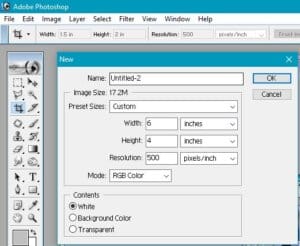
- Now feel the photo saved in the pattern on this page
- Here you will see 8 photos with a single click
- Now you can save this photo and give print
Full Video To Create Passport Size Photo
I hope that friends have got some help from the information given by us, if friends, still you are facing some problem in making passport size photo or if you have some doubt in your mind, then definitely tell us in the comment. Will try my best to clear your doubts.

Thanks for sharing your thoughts!