Blog
What is Blogger – Earning, Add Domain, Start a Free Blog
Today we have brought for you complete information related to blogger such as what is blogger, how to create blog, how to put domain in blog and most importantly how to earn money from blog. Friends, you are going to get answers to all these questions in today’s article, so read the article carefully. We have brought you a complete blog solution, with the help of which you can easily create a free blog on Blogger and earn a lot of money, so let’s start.
Table of Contents
What is Blogger
what is Blogger: Blogger is a free web-based platform owned by Google that allows individuals to create and publish their own blogs. It was created in 1999 by Pyra Labs, and was acquired by Google in 2003. With Blogger, users can easily create and publish blog posts, customize the design and layout of their blogs, and interact with their readers through comments and social media.
Blogger is known for its simplicity and user-friendly interface, which makes it an ideal platform for new bloggers who want to get started with blogging quickly and easily. It offers a range of customizable templates that users can choose from to create a unique look and feel for their blogs, as well as various widgets and gadgets that can be added to enhance the functionality of the blog.
Blogger is integrated with other Google services, such as Google AdSense, Google Analytics, and Google+, which makes it easy for users to monetize their blogs, track their traffic, and interact with their readers through social media. Overall, Blogger is a popular and reliable platform for creating and publishing blogs, especially for those who are just getting started in the world of blogging.
why should start a blog
There are several reasons why you might want to start a blog:
- Share your ideas and expertise: Blogging provides a platform to share your thoughts, ideas, and expertise with the world. It allows you to express yourself and communicate your message to a wider audience.
- Build a community: By creating a blog, you can build a community of like-minded individuals who share your interests and passions. Blogging can help you connect with people from all over the world and build relationships that can last a lifetime.
- Improve your writing skills: Blogging requires consistent writing, which can help you improve your writing skills over time. It can also help you develop your own unique voice and style.
- Establish yourself as an authority: By consistently producing high-quality content, you can establish yourself as an authority in your niche. This can lead to new opportunities, such as speaking engagements, consulting work, and media appearances.
- Make money: While not everyone starts a blog to make money, blogging can be a profitable venture if done correctly. You can earn money through advertising, sponsored posts, affiliate marketing, e-commerce, and more.
Overall, starting a blog can be a fulfilling and rewarding experience. Whether you want to share your ideas with the world, connect with like-minded individuals, or build a profitable business, blogging can help you achieve your goals.
What is Blogger Templates
Blogger templates are pre-designed layouts that determine the overall look and functionality of a Blogger blog. They provide a framework for your blog’s design, including elements such as the header, footer, sidebar, and post layout.
Blogger templates can be customized to meet your specific needs, such as changing colors, fonts, and adding widgets. There are various free and paid templates available for download, and you can also create your own custom template from scratch or modify an existing one.
Using a well-designed template can enhance the user experience of your blog, improve its aesthetics, and make it more functional. When choosing a template, it’s important to consider factors such as the template’s responsiveness, load time, and compatibility with different devices and browsers.
Some Blogger Templates
Overall, a Blogger template is an essential component of your blog’s design, and choosing the right one can help you create a professional-looking blog that stands out from the crowd.
How To Earn By Blogger
There are several ways to earn money through Blogger:
- Advertising: One of the most common ways to earn money through Blogger is through advertising. Google AdSense is a popular advertising program that allows bloggers to display ads on their blogs and earn money when readers click on them. Other advertising programs, such as sponsored posts and affiliate marketing, can also be used to earn money through your blog.
- E-commerce: If you have an e-commerce website, you can use your blog to promote your products and drive sales. For example, you can write blog posts about your products, offer exclusive discounts to blog readers, and link to your products throughout your blog.
- Freelance writing: If you have writing skills, you can use your blog as a portfolio to attract freelance writing gigs. Many bloggers also offer writing services on their blogs, such as content creation, copywriting, and editing.
- Consulting services: If you have expertise in a specific area, such as marketing or web design, you can use your blog to promote your consulting services. You can offer one-on-one coaching, group coaching, or online courses.
- Selling digital products: If you create digital products, such as e-books or online courses, you can sell them directly through your blog. You can also use your blog to promote your products and drive sales.
Overall, earning money through Blogger requires consistent effort and dedication. By creating high-quality content, building a loyal readership, and promoting your blog through various channels, you can turn your blog into a profitable venture.
Why Add Domain in Blogger
There are several reasons why you might want to add a domain to your Blogger blog:
- Branding: Adding a custom domain to your Blogger blog can help establish your brand and make it easier for readers to remember your website.
- Professionalism: Having a custom domain can make your blog look more professional and trustworthy, which can help attract more readers and potential customers.
- SEO benefits: A custom domain can potentially improve your blog’s search engine optimization (SEO) by making it easier for search engines to identify and rank your content.
- Portability: If you ever decide to switch blogging platforms, having a custom domain can make it easier to move your content to a new platform without losing your existing readership.
Overall, adding a custom domain to your Blogger blog can help improve the overall look, feel, and professionalism of your website, while potentially providing SEO and portability benefits.
How To Add Premium Domain In Blogger
To add a domain to your Blogger blog, follow these steps:
- Purchase a domain name: First, you’ll need to purchase a domain name from a domain registrar like GoDaddy, Namecheap, or Google Domains.
- Log in to your Blogger account: Go to Blogger.com and log in to your account.
- Go to Settings: From your Blogger dashboard, click on the “Settings” button for the blog you want to add a domain to.
- Click on “Basic”: From the left-hand menu, click on “Basic.”
- Under “Publishing,” click “Set up a third-party URL for your blog”: In the “Publishing” section, click the link that says “Set up a third-party URL for your blog.”
- Enter your domain name: In the “Third-party domain settings” section, enter the domain name you purchased in step 1.
- Click “Save”: After entering your domain name, click the “Save” button. You’ll see an error message with two CNAME records that you need to add to your domain registrar.
- Add the CNAME records to your domain registrar: Log in to your domain registrar and find the DNS settings. Add the two CNAME records that you obtained from Blogger.
- Verify ownership: After adding the CNAME records to your domain registrar, go back to the Blogger settings page and click the “Save” button. Blogger will attempt to verify that you own the domain name. If everything is set up correctly, your domain name should be connected to your blog.
Note that it may take up to 24 hours for your domain name to start working with your Blogger blog.
Blogger SEO Tips
Friends, even if you have created a blog and setup it well, but if you have not done SEO properly, then all your hard work can go in vain. SEO means Search Engine Optimization. Because it becomes very important that you have created a blog and you give its information to Google only then Google will help you in ranking your website. Below are some tips to do SEO on blogger which you can follow
Here are some SEO tips for optimizing your Blogger blog:
- Use keywords: Conduct keyword research to identify the most relevant and high-traffic keywords in your niche, and use them strategically throughout your blog posts, titles, and meta descriptions.
- Optimize your blog titles: Your blog titles should be descriptive, compelling, and include your target keywords. Use title tags and meta descriptions to optimize your blog titles for search engines.
- Use descriptive URLs: Use descriptive and keyword-rich URLs for your blog posts. This helps search engines understand what your post is about, and also makes it easier for readers to share and remember your content.
- Optimize images: Optimize your images by using descriptive file names and alt tags. This helps search engines understand what your images are about, and also improves the accessibility of your blog for visually impaired readers.
- Build quality backlinks: Building quality backlinks to your blog is important for SEO. You can do this by guest posting on other blogs, participating in forums and communities, and promoting your content on social media.
- Use internal linking: Internal linking is important for SEO as it helps search engines understand the structure of your blog and the relationships between different pages and posts.
- Use headings and subheadings: Use headings and subheadings to break up your content and make it easier to read. This also helps search engines understand the structure of your content and the topics you cover.
Overall, optimizing your Blogger blog for SEO requires consistent effort and dedication. By following these tips, you can improve your blog’s visibility, attract more traffic, and build a loyal readership.
If you liked this article, then you can also share it with your friends and if you have any kind of question related to the article, then you can put it in the comment box below. You can also contact us on WhatsApp for more information related to web designing and blogging. You will see the option to contact on WhatsApp on the right hand side of the screen. Thank you.